- Personal -
Multi-Factor Authentication
Eliminate the risks caused by passwords with AuthTake Passwordless MFA. Go passwordless now.
– Try 30 days for free.
– Cancel anytime.
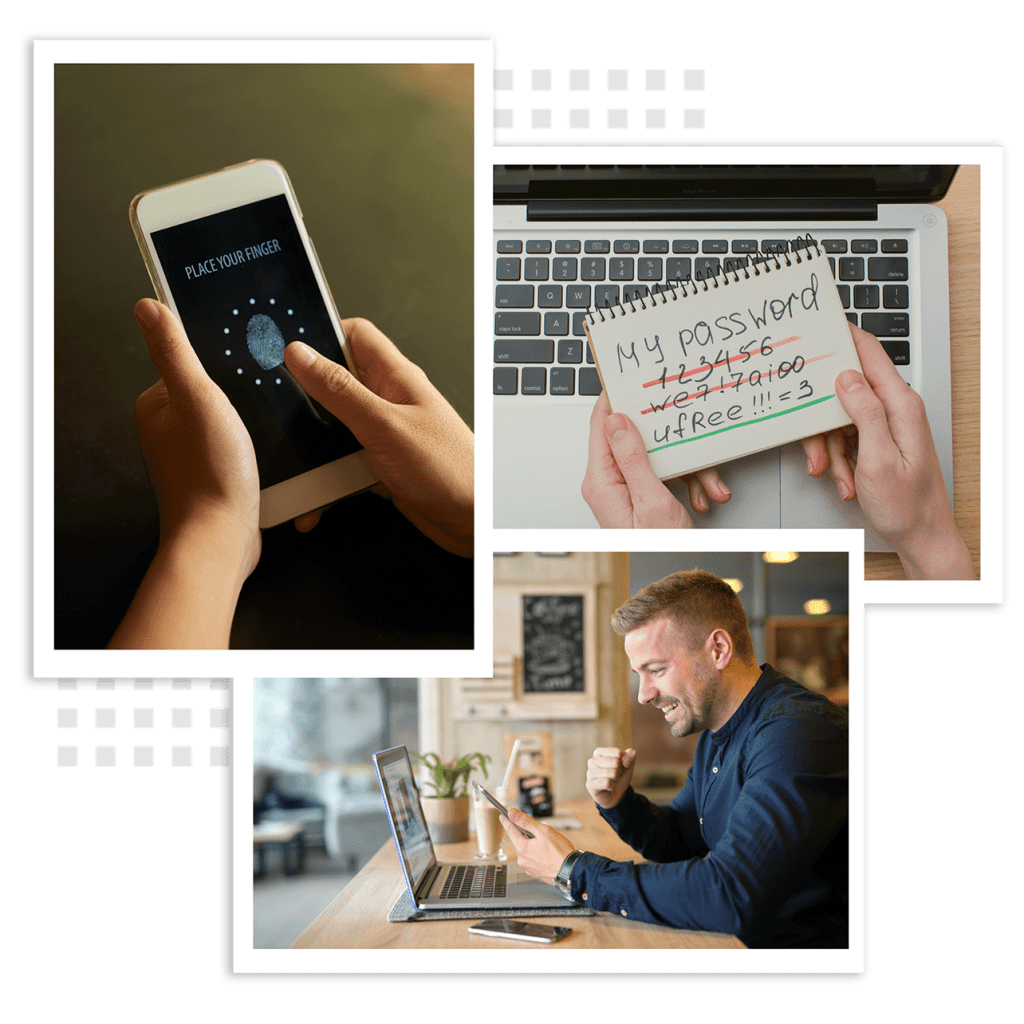
Today's Problem and Difficulties
Simple passwords can be easily intercepted by hackers. Complex passwords are difficult to remember. Also complex passwords are usually noted somewhere, which creates the possibility of sharing passwords. When you reach the perfect password, you cannot use it for a long time because passwords must be changed periodically to ensure security. For these reasons, passwords are the main factor of security risk and it's difficult use.
AuthTake's Innovative Solutions
By eliminating passwords, AuthTake enables you to increase your security level and avoid password management problems with its fast and secure "Passwordless User Authentication" technology thanks to Public Key Encryption (PKC) and FIDO infrastructure. According to the FIDO operating mode, the login request is initiated from the device owned by the user. In the verification processes, FIDO requests biometric verification from the user according to the support of the mobile device. Thus, it eliminates the use of passwords. Also, even if your phone does not support FIDO, you can start enjoying passwordless authentication with AuthTake's Passwordless MFA.
Take your account security to the next level.
Passwords are weak and vulnerable when used alone. Leaving the security of your accounts on passwords that are completely vulnerable when used alone can lead to data breaches. Authtake MFA allows you to take your data security to the next level by asking for information that only you know and verifying the biometric properties that only you have.
AuthTake MFA reduces the risk of accounts being stolen by 99%


Why Multi Factor Authentication?
The privacy of passwords can be easily compromised. MFA increases account security by requiring various types of verification to prove your identity when logging into an application.
Multi-Factor Authentication requires more information such as Biometrics, OTP, QR Code etc. when you sign in to your account for the first time on a new device or application
– Try 30 days for free.
– Cancel anytime.
Biometrics
QR Code
OTP
FIDO2
Hardware Token
The Best Way to Protect Your Data
When it comes to protect your data, let AuthTake do it for you.
Secure
In addition to the information you provide in accessing your corporate systems, it enables more secure user authentication by using the information that your users have.
Super Fast
With AuthTake's easy integration and practical use, it allows you to perform your process 400% faster.
User-Friendly
It's simple interface provides a user-friendly application experience.
How to Use AuthTake?
When it comes to protect your data, let There are several ways to use the AuthTake MFA and they all are super easy to use.

Via Push Notification
The user can log into the system via push notification.
Via QR Code
The user can log into the system via the QR code.
Via OTP
The user can log into the system via OTP.
Frictionless Authtentication Management
Workstation Login
Password-free login on Windows, Linux, Mac devices.
E-Mail Security
Secure access to e-mail accounts with Microsoft Exchange, Office 365, ActiveSync, MAPI support.
LDAP Service
Fast and secure connection to on-premises directory services such as Active Directory, Azure AD and Open LDAP.
Single Sign-On
Secure access to all corporate applications with a single authentication.
VPN / VDI
Providing VPN and VDI connections by remote authentication via Radius protocols.
Application Integration
API support for integration to 3rd Party and corporate applications.








